🚀 Join 500+ people building website businesses from home
🚀 Join 500+ people building website businesses from home

E-COMMERCE STORES IN ZIP360
We are excited to introduce ZIP360 Stores, a new way
to build and manage online stores with seamless payment integration for South Africans.
Until now, ZIP360 did not support local payment processors, but we have successfully integrated Paystack and Payfast to enable secure transactions.

Why Choose ZIP360 for Store Creation?

Seamless South African Payment Integration with Paystack or Payfast.
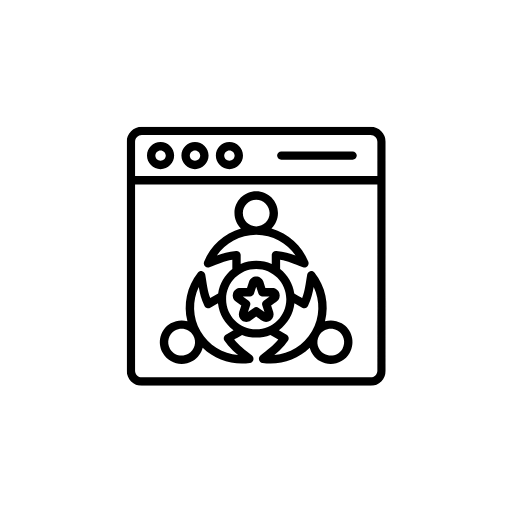
No need for businesses to struggle with setup - you do it for them!
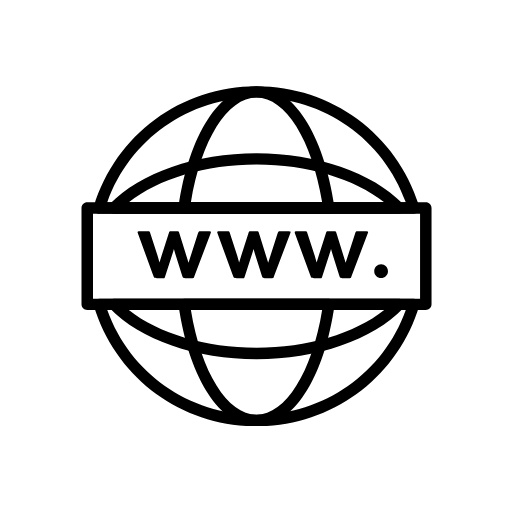
Access to store templates.
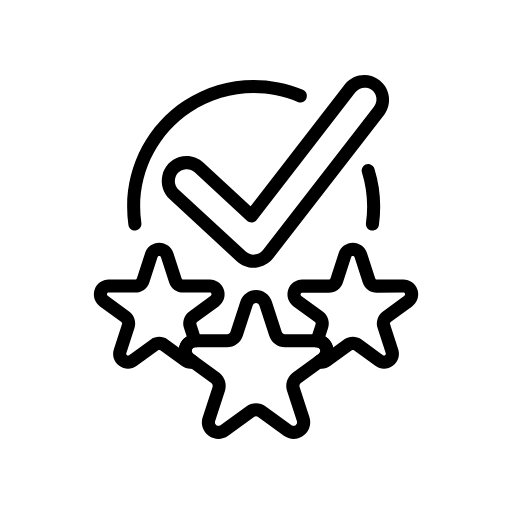
Earn Money by setting up stores for businesses
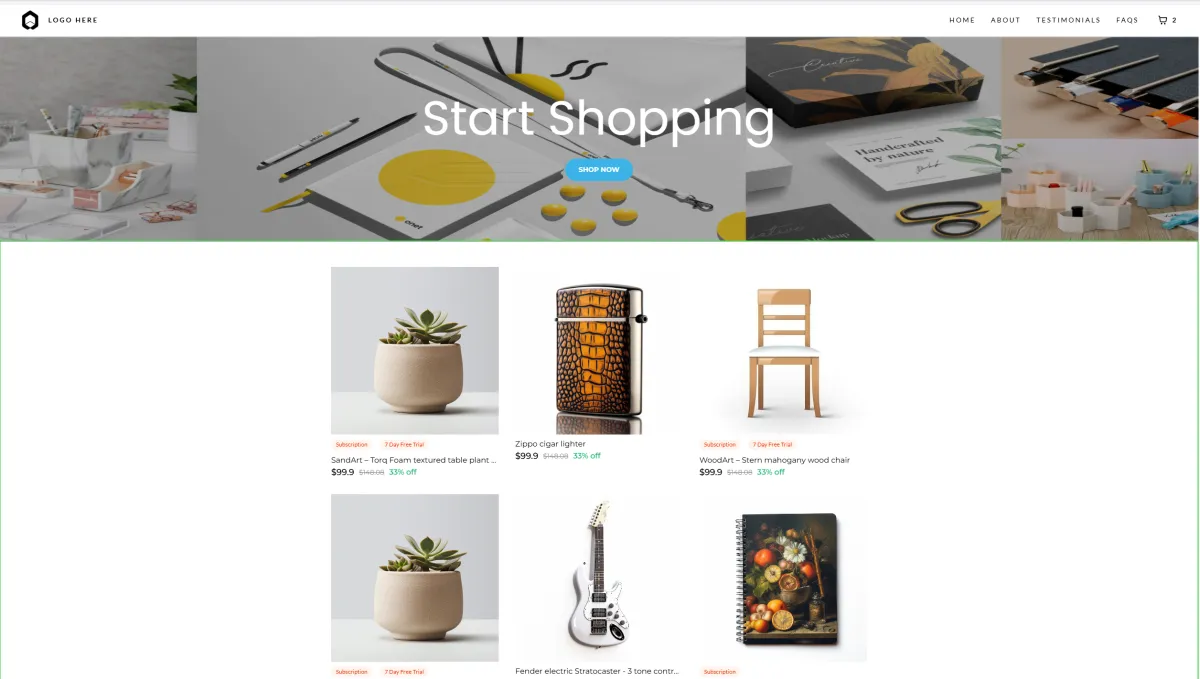
HOW IT WORKS

1. Client Wants a Store
The client will need their own Zip360 subscription in order to have a store built.
You can set their permissions once you have created their account and decide what you do and don't want them to see once they log in.

2. You Offer to Build It
You will sign up for a new Zip360 Account on behalf of your client.
You agree on a price with the client for a set up fee plus a subscription fee which more than covers the Zip360 Subscription.
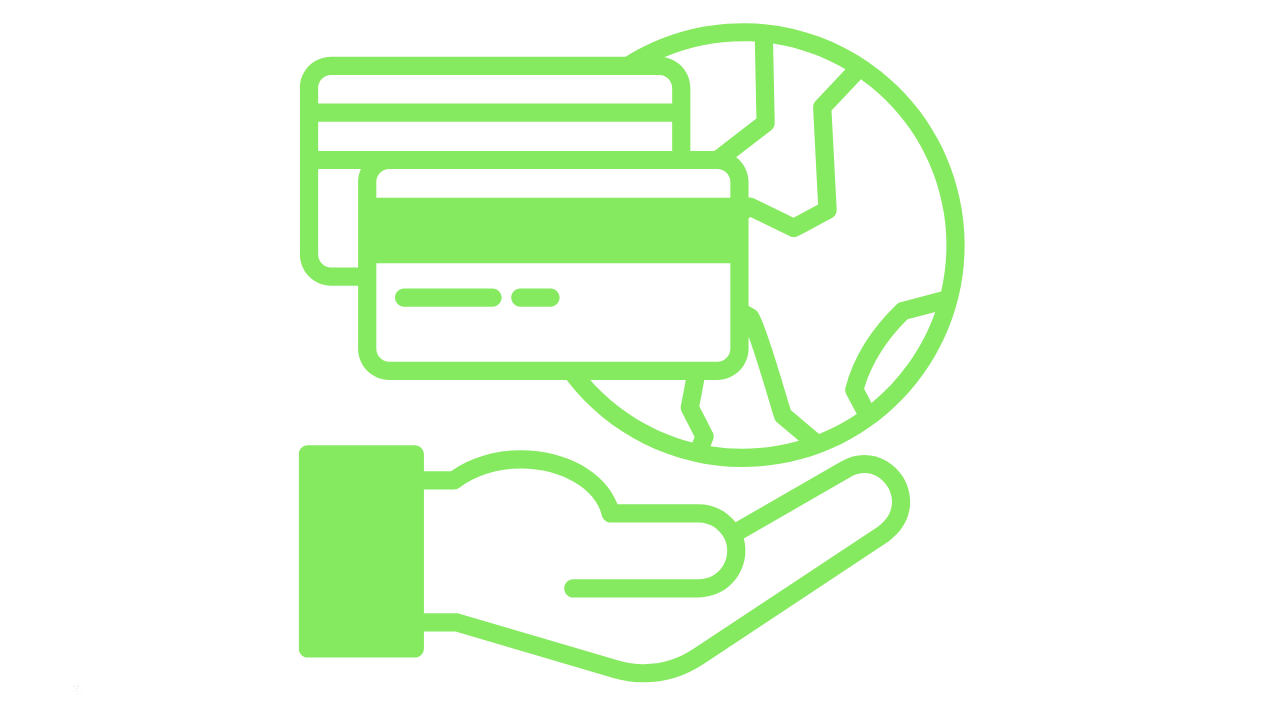
3. Client Applies for a Paystack or Payfast Account and gets it approved
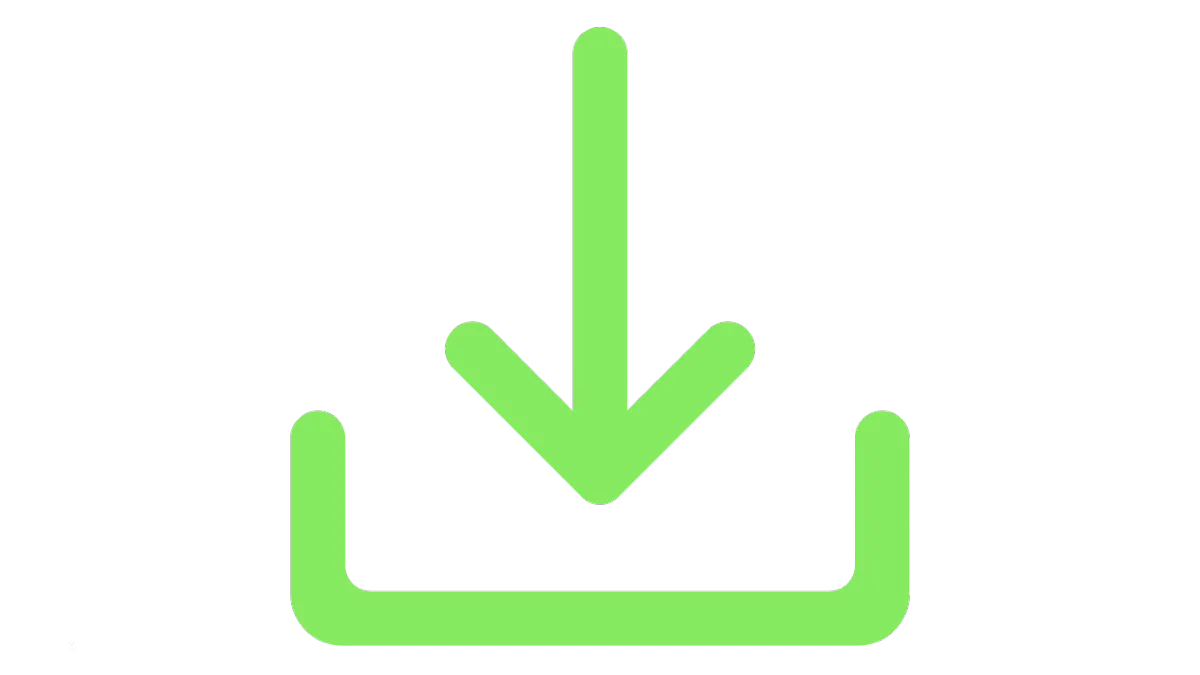
4. Once logged into Client's account, install Paystack or Payfast from the App Marketplace.
Load the TEST API keys to build store and test the app. The TEST API Keys can be added even while the client's Paystack account is still pending approval.

5. Once everything is working in test mode, give the client access by adding them as a Staff Member. Go to settings > my staff. Add them as a USER and allocate permissions.
Client can then log in and activate the subscription to the Payment Processor and add the live API keys. (The subscription fee of R99 for the app is paid separately by the client entering their card details in the app setup)
Client can manage the inventory etc.
Notes: As the Admin, you have full control of this account. The client only has User permissions. If client does not pay, you can stop store functionality.
As the Store Builder, you can also offer to run the whole account for the client and charge them a larger subscription to do so.
Pricing suggestions for your clients are available in the Course
You will sign up for a new Zip360 Account on behalf of your client. If you use the same email address as your Zip360 account, and use the Business Name as Name & Surname, the accounts will link and you can switch between accounts with ease.
You agree on a price with the client for a set up fee plus a subscription fee which more than covers the Zip360 Subscription.
Watch all the Training Videos Below
Pricing suggestions for your clients are available in the Course
How to set up an Account for your clients
You will sign up for a new Zip360 Account on behalf of your client. If you use the same email address as your Zip360 account, and use the Business Name as Name & Surname, the accounts will link and you can switch between accounts with ease.
*You agree on a price with the client for a set up fee plus a subscription fee which more than covers the Zip360 Subscription.
Watch all the Training Videos Below
